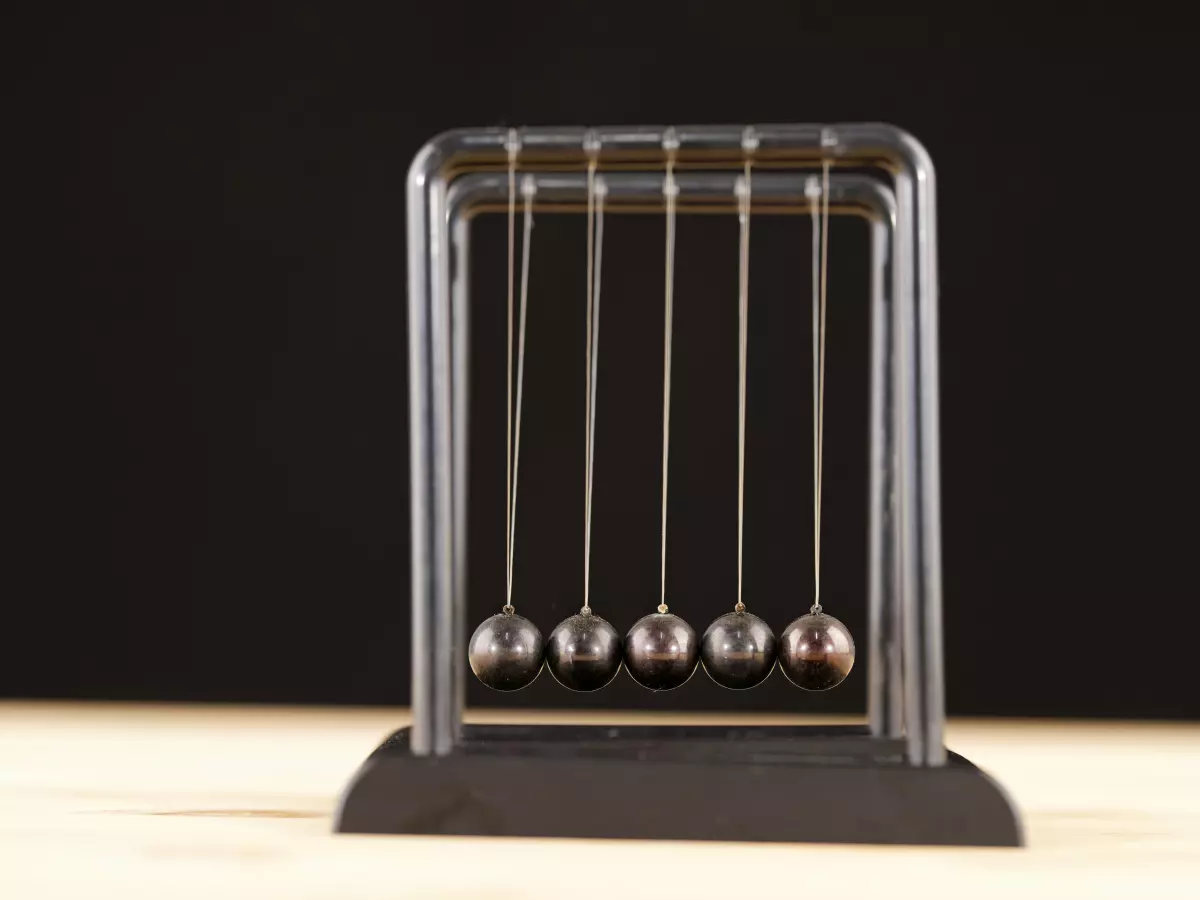Mastering Game Memory
Think of game memory like a crowded backpack—if you don’t pack it right, you’ll end up with a mess, and your trip (or in this case, your game) will be a disaster.

By Alex Rivera
According to John Carmack, the legendary game programmer behind Doom and Quake, memory management is one of the most critical aspects of game development. He once said, “The trick isn’t to use as much memory as possible, but to use as little as you can without sacrificing performance.” And honestly, that’s the holy grail of game memory optimization.
Now, I’m not saying you need to be a Carmack-level genius to understand memory optimization, but it’s definitely a topic worth diving into. Whether you’re a game developer, a modder, or just a curious gamer, understanding how memory works in games can give you a whole new appreciation for what’s happening under the hood.
Why Memory Optimization Matters
Imagine you’re playing your favorite open-world RPG, and suddenly, the game stutters, textures pop in late, or worse, it crashes. Nine times out of ten, this is a memory issue. Games, especially modern ones, are memory hogs. They need to load assets, textures, AI, physics, and more into memory, and if the system can’t handle it, you’re in for a bad time.
Memory optimization is all about making sure that the game uses the available memory efficiently. This means loading only what’s necessary, offloading what’s not, and making sure that the game doesn’t run out of memory, leading to crashes or performance drops.
1. Memory Pooling: The Swiss Army Knife
Memory pooling is like having a toolbox where you keep all your most-used tools within easy reach. Instead of constantly allocating and deallocating memory (which can be a performance killer), developers create a “pool” of memory that can be reused. This reduces the overhead of memory management and speeds up the game.
In practice, memory pooling is used for things like particle effects, where you might have hundreds or thousands of objects that need to be created and destroyed quickly. By pooling the memory, the game can reuse the same memory over and over, saving both time and resources.
2. Garbage Collection: The Janitor of Game Memory
Garbage collection is like having a janitor who comes in and cleans up the mess after a party. In game development, this means automatically freeing up memory that’s no longer in use. However, garbage collection can be a double-edged sword. While it’s great for keeping memory usage in check, it can also cause performance hiccups if not managed properly.
Some game engines, like Unity, use garbage collection extensively, but developers need to be careful about when and how it’s triggered. Too much garbage collection at the wrong time can lead to noticeable frame drops, which is the last thing you want in a fast-paced game.
3. Level Streaming: A Smarter Way to Load Worlds
If you’ve ever played a massive open-world game like The Witcher 3 or Red Dead Redemption 2, you’ve experienced level streaming in action. Instead of loading the entire game world into memory at once (which would be impossible), the game only loads the parts of the world that are immediately around the player. As you move through the world, new areas are loaded in, and old areas are unloaded.
This technique is crucial for memory optimization because it allows developers to create massive, detailed worlds without overwhelming the system’s memory. However, it’s not without its challenges. Poorly implemented level streaming can lead to texture pop-ins, stuttering, or even crashes.
4. Texture Compression: Squeezing More Out of Less
Textures are one of the biggest memory hogs in any game. High-resolution textures can take up gigabytes of memory, which is why texture compression is so important. By compressing textures, developers can reduce the amount of memory they take up without sacrificing too much quality.
There are several different texture compression techniques, each with its own strengths and weaknesses. For example, DXT compression is widely used in PC games, while ASTC is popular in mobile games. The key is finding the right balance between compression and quality.
5. Object Culling: Out of Sight, Out of Mind
Object culling is like turning off the lights in rooms you’re not using. In a game, this means not rendering or processing objects that the player can’t see. For example, if you’re in a building, there’s no need to render the objects in the next room until you open the door.
By culling objects that aren’t visible, developers can save a significant amount of memory and processing power. This is especially important in large, open-world games where there are thousands of objects that could potentially be rendered at any given time.
The Future of Game Memory Optimization
As games continue to get bigger and more complex, memory optimization will become even more critical. We’re already seeing advancements in techniques like virtual texturing, which allows games to use massive textures without overwhelming memory, and hardware improvements like faster RAM and SSDs are helping to alleviate some of the pressure.
But at the end of the day, memory optimization will always be a balancing act. Developers will need to find new ways to squeeze every last drop of performance out of the available memory, while still delivering the stunning visuals and immersive worlds that gamers expect.
So, what’s next? With the rise of cloud gaming and AI-driven optimizations, we could see a future where memory management becomes even more dynamic and efficient. But for now, the techniques we’ve discussed are the bread and butter of game memory optimization, and they’re not going anywhere anytime soon.