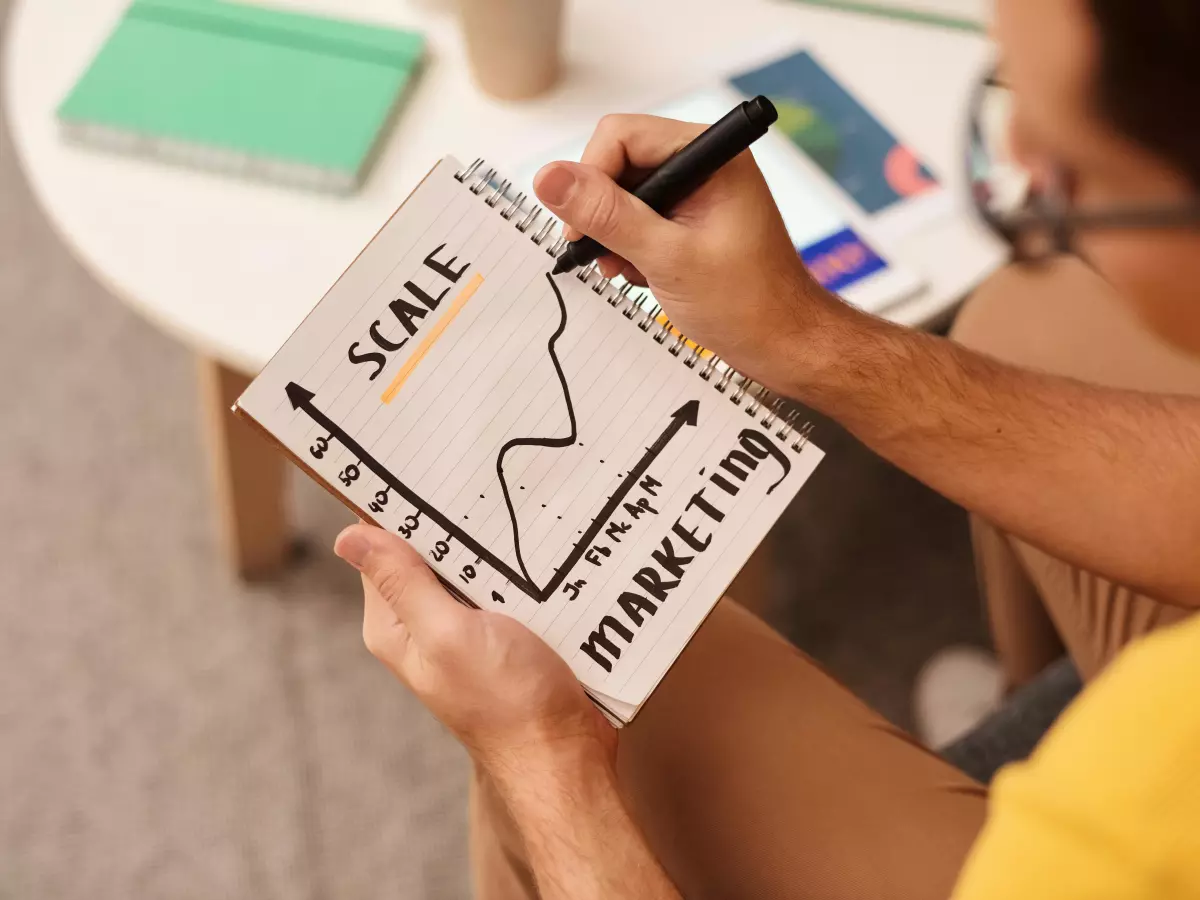Cracking the Debugging Code
“Debugging is twice as hard as writing the code in the first place.” – Brian Kernighan. If this resonates with your machine learning struggles, you’re not alone.

By Nina Schmidt
Debugging machine learning (ML) models can feel like untangling a ball of Christmas lights—frustrating, time-consuming, and sometimes downright mystifying. But fear not! With a structured approach, you can turn debugging into a manageable and even enlightening process. Kernighan’s quote reminds us that debugging isn’t just about fixing errors; it’s about understanding your model’s behavior. Let’s dive into the five essential steps to debug your ML models like a pro.
1. Start with Data Validation
Garbage in, garbage out. Your ML model is only as good as the data it’s trained on. The first step in debugging is to scrutinize your dataset. Are there missing values, duplicates, or outliers? Is the data distribution consistent with your expectations?
Use tools like pandas in Python to explore your dataset. Visualizations with libraries like matplotlib or seaborn can reveal hidden patterns or anomalies. For instance, if you’re working on a classification problem, check the class distribution. Imbalanced datasets can lead to biased models, so consider techniques like oversampling, undersampling, or synthetic data generation to address this.
2. Analyze Model Assumptions
Every ML model comes with its own set of assumptions. Linear regression assumes linearity between features and the target variable, while decision trees don’t. Debugging often involves revisiting these assumptions to ensure they align with your problem.
For example, if you’re using a neural network, are your features normalized? If not, your model might struggle to converge. Similarly, if you’re working with a support vector machine, is your data linearly separable? Understanding these nuances can save you hours of frustration.
3. Evaluate Training and Validation Metrics
When your model isn’t performing as expected, the training and validation metrics are your first line of defense. Are you seeing high training accuracy but low validation accuracy? That’s a classic sign of overfitting. Conversely, low accuracy on both sets might indicate underfitting or a fundamental issue with your model architecture.
Plotting learning curves can provide valuable insights. If your training loss decreases while validation loss increases, it’s time to consider regularization techniques like dropout or L2 regularization. If both losses plateau at a high value, you might need to revisit your feature engineering or try a more complex model.
4. Perform Error Analysis
Not all errors are created equal. Error analysis involves diving deep into the instances where your model fails. Are there specific classes or data points where the model consistently underperforms?
Create a confusion matrix to visualize your model’s performance across different classes. This can highlight areas for improvement. For instance, if your model struggles with a particular class, you might need more training data for that class or better feature representation.
For regression problems, analyze residuals to identify patterns. If residuals aren’t randomly distributed, your model might be missing key features or relationships in the data.
5. Debug the Code
Sometimes, the issue isn’t with the model or data but with the code itself. Bugs in preprocessing, feature extraction, or model implementation can wreak havoc on your results.
Use debugging tools like pdb in Python to step through your code. Print intermediate outputs to verify that each step is working as intended. For example, if you’re normalizing features, check the mean and standard deviation before and after normalization.
Version control tools like Git can also be lifesavers. By tracking changes to your code, you can pinpoint when and where things went wrong. And don’t underestimate the power of a fresh pair of eyes—sometimes, a colleague or even a rubber duck can help you spot errors you’ve overlooked.
Final Thoughts
Debugging ML models is as much an art as it is a science. It requires patience, curiosity, and a willingness to dig deep into the data, model, and code. But the rewards are worth it—a well-debugged model is not just accurate but also robust and reliable.
So the next time you find yourself staring at a model that just won’t behave, remember Kernighan’s words. Debugging might be hard, but it’s also an opportunity to learn, grow, and ultimately build better solutions. And who knows? You might even start to enjoy the process.
As a parting thought, let me share a quick anecdote. A friend of mine once spent days debugging a neural network, only to discover that the issue was a single misplaced parenthesis in the code. The lesson? Sometimes, the smallest details make the biggest difference. Happy debugging!