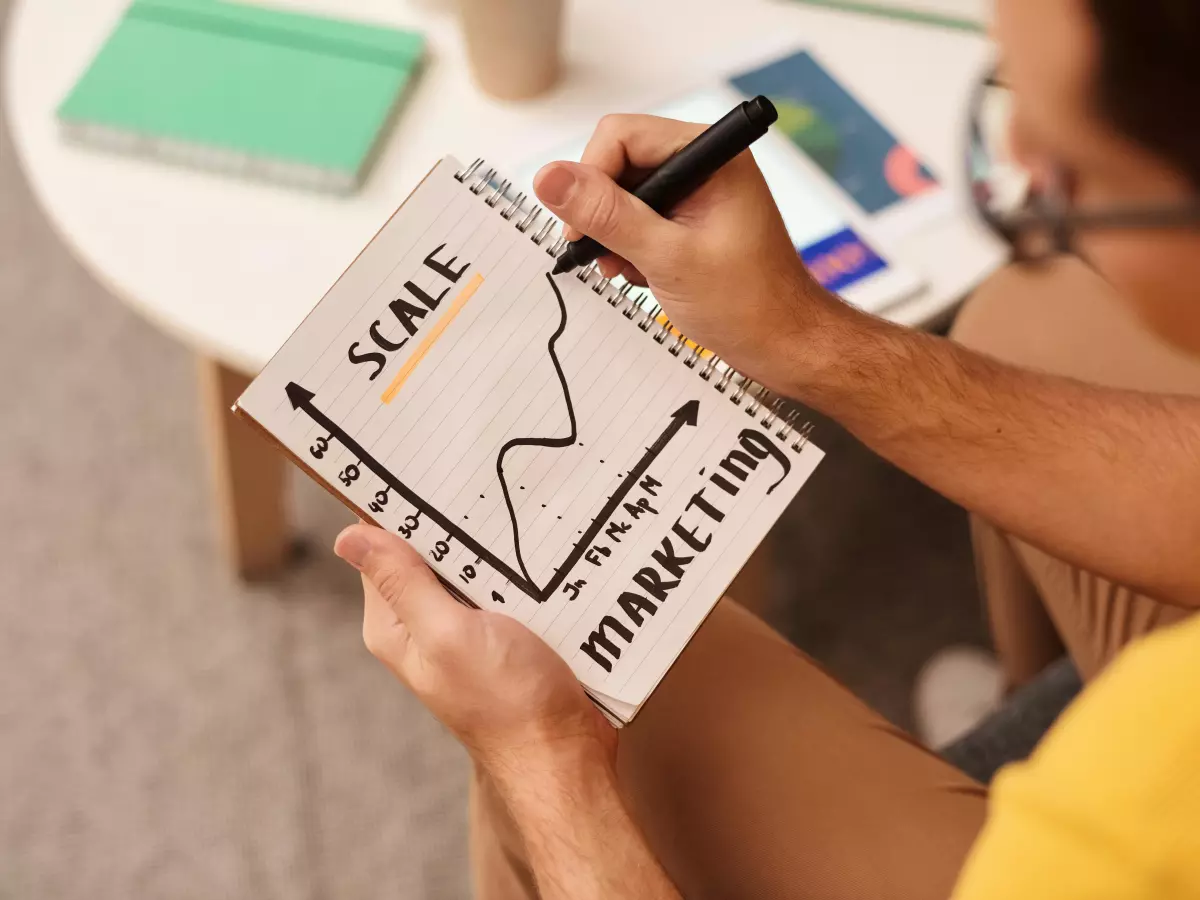Hyperparameter Search
Hyperparameter search is the secret sauce that can make or break your machine learning model's performance.

By Alex Rivera
According to Andrew Ng, one of the leading voices in AI, “Machine learning is like rocket science, but with hyperparameters, it’s more like tuning a car engine.” And he’s not wrong. Hyperparameters are those sneaky little settings that, when tweaked just right, can make your model go from “meh” to “wow.” But here’s the catch: finding the right combination is like searching for a needle in a haystack. So, how do you do it without losing your mind?
Let’s face it, hyperparameter search can feel like a black box. You tweak one thing, and suddenly, your model’s performance tanks. You tweak another, and it’s like you’ve unlocked a hidden superpower. It’s a delicate dance, and if you’re not careful, you’ll spend more time fiddling with settings than actually building useful models. But don’t worry, I’ve got you covered. Let’s dive into some of the most effective strategies to ace hyperparameter search.
Grid Search: The Brute Force Approach
First up, we have Grid Search. This is the “let’s try everything and see what sticks” method. You define a set of hyperparameters and their possible values, and Grid Search will try every possible combination. Sounds simple, right? Well, it is, but it’s also computationally expensive. If you’ve got a small dataset and a limited number of hyperparameters, Grid Search can work wonders. But for larger datasets or more complex models, it’s like trying to solve a jigsaw puzzle with a million pieces. It’s slow, and you’ll need a lot of computational power.
So, when should you use Grid Search? It’s best for small-scale problems where you can afford to try every combination. Think of it as the brute force approach. It’s not elegant, but it gets the job done.
Random Search: A Smarter Shot in the Dark
If Grid Search feels too much like throwing spaghetti at the wall, then Random Search might be more your style. Instead of trying every single combination, Random Search picks random combinations of hyperparameters and evaluates them. It’s faster, less computationally expensive, and surprisingly effective. In fact, research has shown that Random Search often finds better hyperparameters than Grid Search in less time. It’s like playing darts, but with a better aim.
Random Search is great when you’ve got a large number of hyperparameters and can’t afford to try every single combination. It’s a bit of a gamble, but one that often pays off.
Bayesian Optimization: The AI of Hyperparameter Search
Now, if you’re feeling fancy, let’s talk about Bayesian Optimization. This method uses probabilistic models to predict which hyperparameter combinations are likely to perform well. It’s like having a crystal ball that tells you where to focus your efforts. Bayesian Optimization doesn’t just randomly try combinations; it learns from past trials and hones in on the best options. It’s more efficient than both Grid and Random Search, but it’s also more complex to implement.
Bayesian Optimization is ideal for large-scale problems where you need to be smart about your computational resources. It’s like having an AI assistant that helps you make better decisions.
Final Thoughts: Choose Wisely
At the end of the day, the method you choose depends on your problem’s scale and your available resources. If you’re working on a small dataset, Grid Search might be all you need. For larger problems, Random Search or Bayesian Optimization are your best bets. The key is to experiment and find what works best for your specific use case.
So, next time you’re stuck in hyperparameter hell, remember: it’s not about trying everything. It’s about trying the right things.