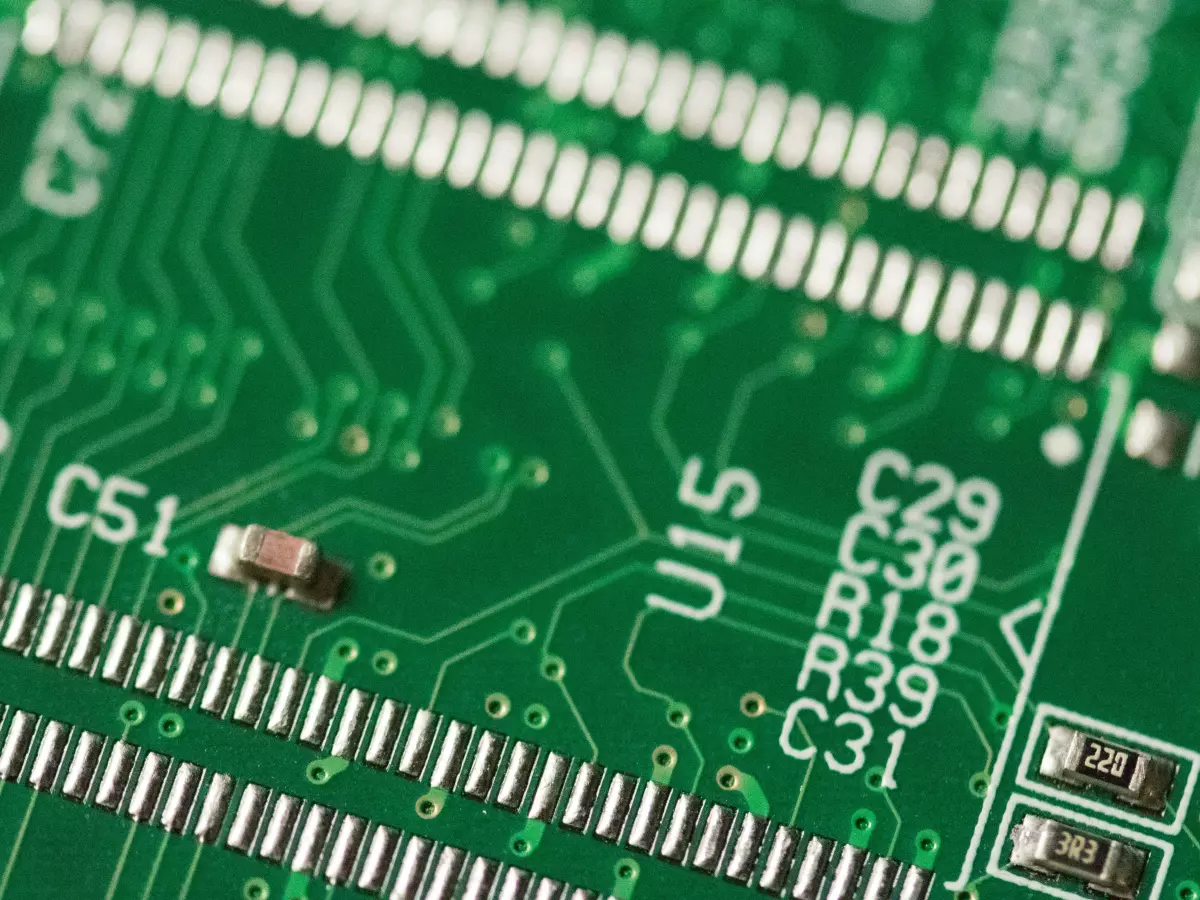Storage: The Silent Powerhouse
Your smartphone's storage isn't just a digital closet—it's the engine room of your device's performance. Surprised? Let’s unpack why.

By James Sullivan
"Storage is the foundation of user experience," says tech analyst Dr. Elena Harper. "Without efficient storage, even the most advanced processors and RAM can't deliver their full potential." Sounds dramatic, right? But think about it: every app you open, every photo you take, and every video you stream relies on your storage to function smoothly.
Now, let’s dive into the nuts and bolts of smartphone storage and why it’s more than just a number on a spec sheet.
Types of Smartphone Storage: More Than Just Space
When we talk about storage, we’re not just talking about how many cat videos you can save. There are two main types of storage in smartphones: internal storage and external storage. Internal storage is the built-in memory your phone uses to store apps, system files, and data. External storage, like microSD cards, adds extra space but often comes with slower speeds.
But here’s the kicker: not all internal storage is created equal. Modern smartphones use UFS (Universal Flash Storage) or eMMC (embedded MultiMediaCard). UFS is the Usain Bolt of storage—faster and more efficient—while eMMC is more like your reliable but slower jogging buddy. If your phone feels sluggish, chances are it’s rocking older eMMC tech.
Speed vs. Capacity: The Eternal Tug-of-War
Here’s a fun fact: the speed of your storage can directly impact your phone’s overall performance. Ever noticed how budget phones with 64GB of storage often feel slower than premium models with the same capacity? That’s because high-end devices usually pair larger storage with faster UFS versions.
Think of it like this: having a massive walk-in closet (large capacity) is great, but if it’s cluttered and hard to navigate (slow speed), finding your favorite jacket (an app or file) becomes a nightmare. Faster storage ensures your phone can quickly access and process data, making everything from app launches to multitasking feel snappier.
Storage and Multitasking: A Dynamic Duo
Multitasking isn’t just about RAM; storage plays a sneaky but crucial role too. When your phone runs out of RAM, it uses storage as "virtual memory" to keep things running. This process, called swap memory, is only as fast as your storage allows.
So, if you’re juggling between Instagram, Spotify, and a dozen Chrome tabs, your storage is working overtime to keep up. And if it’s slow? Well, you’ll feel it in the form of lag and app crashes. Pro tip: this is why phones with faster UFS storage often excel at multitasking compared to their budget counterparts.
Storage and Gaming: The Hidden MVP
Gamers, listen up! Your storage is the unsung hero of your mobile gaming experience. High-performance games like Genshin Impact or Call of Duty Mobile demand not just powerful GPUs and CPUs but also fast storage to load textures, maps, and assets in real-time.
Imagine playing a game where every level takes forever to load. Annoying, right? That’s what happens when your storage can’t keep up. Faster UFS storage ensures smoother gameplay, quicker load times, and fewer hiccups, making it a must-have for serious gamers.
Storage Longevity: Why It Matters
Here’s something most people overlook: storage wears out over time. Yep, every time you write or delete data, it takes a tiny toll on your storage’s lifespan. This is especially true for NAND flash storage, which has a limited number of write cycles.
But don’t panic just yet. Modern smartphones use wear-leveling algorithms to distribute data evenly across the storage, prolonging its life. Still, if you’re someone who constantly downloads and deletes large files, you might notice performance dips sooner than later.
How Much Storage Do You Really Need?
Ah, the million-dollar question. The answer depends on how you use your phone. If you’re a casual user who sticks to social media, streaming, and light gaming, 128GB should be plenty. But if you’re a power user who hoards 4K videos, high-res photos, and massive games, you’ll want at least 256GB or more.
And let’s not forget about cloud storage. Services like Google Drive, iCloud, and OneDrive can offload some of your data, freeing up local storage. Just remember: cloud storage is only as good as your internet connection.
Future Trends in Smartphone Storage
As apps and media files get larger, the demand for faster and more efficient storage will only grow. We’re already seeing the rise of UFS 4.0, which promises even faster speeds and better energy efficiency. And who knows? Maybe one day we’ll see smartphones with terabytes of storage, making external drives a thing of the past.
But with great storage comes great responsibility. As storage tech evolves, so do the risks of data breaches and cyberattacks. This makes secure storage solutions, like hardware encryption, more important than ever.
So, the next time you’re shopping for a smartphone, don’t just focus on the camera or processor. Take a closer look at the storage specs—they might just be the key to unlocking your phone’s true potential.
After all, as Dr. Harper puts it, "Storage isn’t just where your data lives; it’s where your phone’s performance begins."