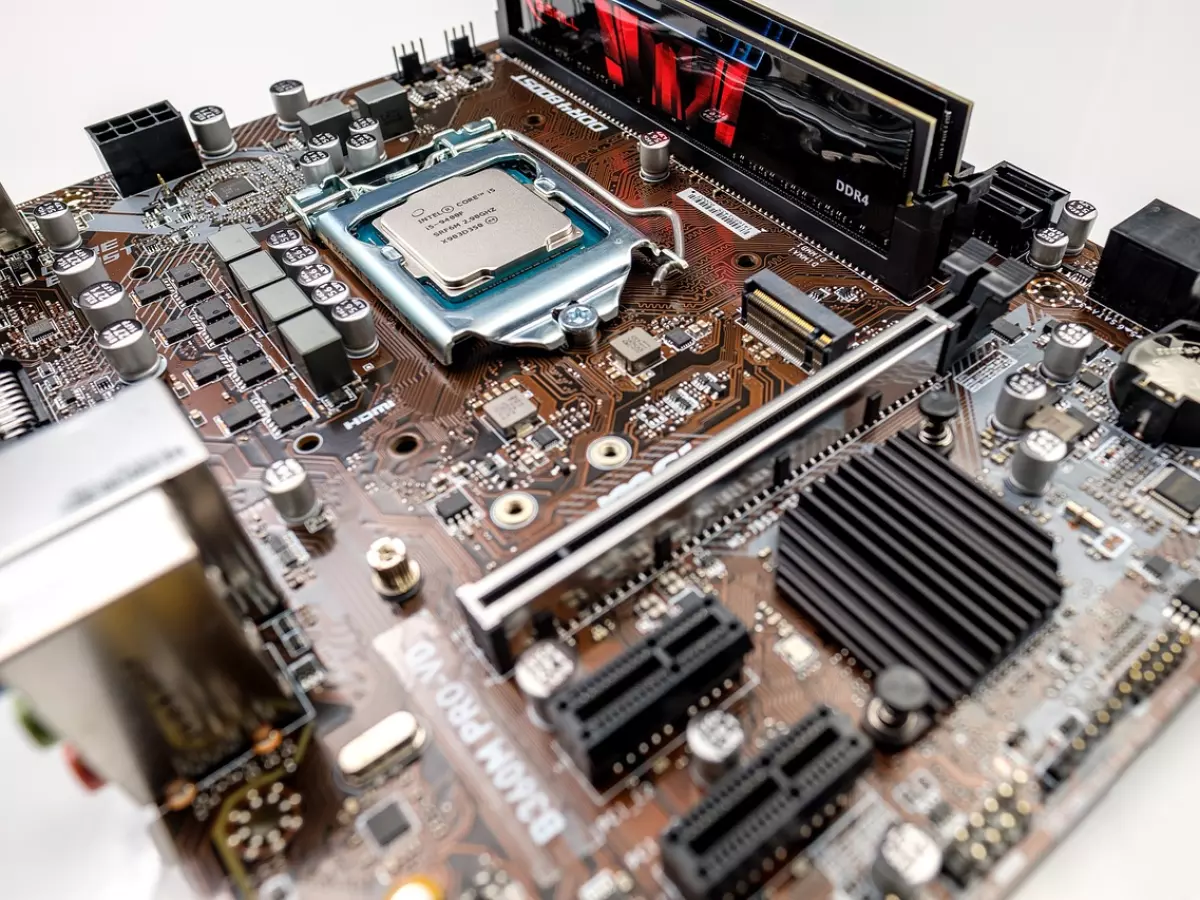Bus Speed
Imagine you're cruising down the highway in a sports car, but the road is full of potholes and traffic jams. No matter how fast your car is, you're not going anywhere quickly. That's what happens when your PC's bus speed is too slow.

By Marcus Liu
Here's a stat that might surprise you: a slow bus speed can bottleneck even the most powerful CPU and GPU, reducing overall performance by up to 30%. Now, that’s a huge chunk of your PC’s potential being wasted! But what exactly is bus speed, and why does it matter so much?
In simple terms, the bus is the communication highway inside your PC. It's responsible for transferring data between your CPU, memory, and other components. The faster the bus, the quicker data moves, and the more efficiently your system runs. Think of it like the veins in your body—if they’re clogged, nothing works as it should.
So, What Exactly is Bus Speed?
Bus speed refers to how fast data can travel across your PC's motherboard. It's measured in megahertz (MHz), and higher numbers mean faster data transfer rates. The bus connects the CPU to the memory (RAM), storage devices, and other peripherals. If your bus speed is too slow, it doesn’t matter how fast your CPU or GPU is—data will get stuck in traffic.
There are different types of buses in a PC, but the most important ones are the front-side bus (FSB) and the memory bus. The FSB connects the CPU to the system memory, while the memory bus links the RAM to the rest of the system. If either of these buses is slow, your entire system will feel sluggish.
Why Should You Care?
Let’s say you’re a gamer. You’ve got a killer GPU, a top-tier CPU, and enough RAM to run a small country. But if your bus speed is lagging, you’ll experience frame drops, stuttering, and longer load times. It’s like having a Ferrari but driving it on a dirt road. Your hardware is only as good as the bus that connects it.
For multitaskers, bus speed is equally crucial. If you're running multiple applications—say, editing a video while streaming music and browsing the web—a slow bus can cause noticeable lag. Data needs to move quickly between your CPU and RAM to keep everything running smoothly.
How to Check Your Bus Speed
Wondering if your bus speed is holding you back? You can check it easily. Tools like CPU-Z or HWMonitor can give you a detailed breakdown of your system’s bus speed. Look for the FSB and memory bus speeds; if they’re lower than expected, you might have found the culprit behind your PC's sluggish performance.
Upgrading your bus speed isn’t as simple as swapping out a component, though. It’s usually tied to your motherboard and CPU, so if you're building a new system or upgrading, make sure to choose components that support higher bus speeds.
Future-Proofing Your PC
As technology advances, bus speeds are becoming more critical. With the rise of faster CPUs, GPUs, and SSDs, the bus needs to keep up. PCIe 4.0 and PCIe 5.0 are already pushing the envelope, offering faster bus speeds for data transfer between components. If you want to future-proof your PC, make sure your motherboard supports these newer standards.
In the end, your PC's bus speed is like the unsung hero of your system. It doesn’t get the flashy headlines like CPUs or GPUs, but without it, your high-end components won’t perform at their best. So, next time you're building or upgrading a PC, don’t overlook the bus speed—it could be the key to unlocking your system’s full potential.
Remember, a fast PC isn’t just about having the best components; it’s about how well those components communicate. And that, my friends, is where bus speed comes in.
So, are you ready to check your bus speed and see if it's holding you back?