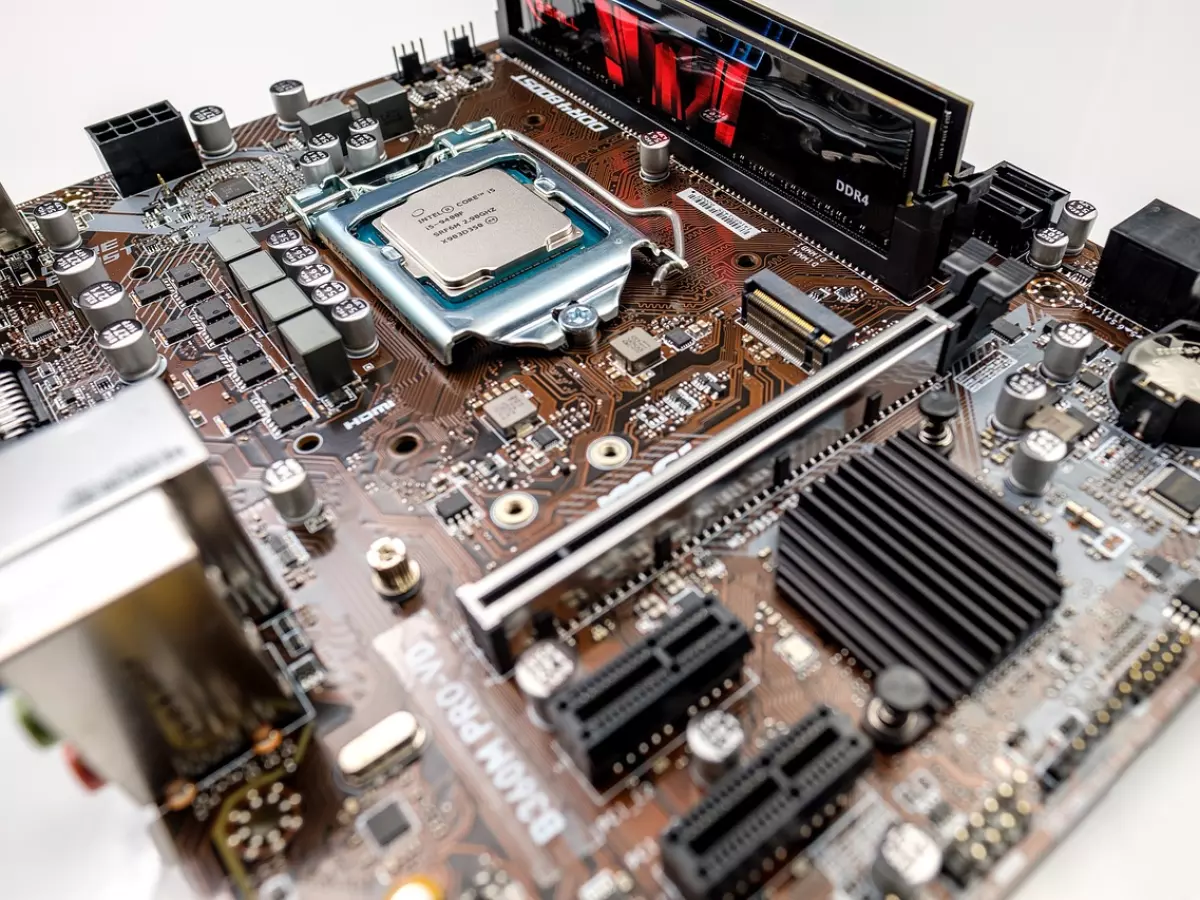Size Matters
Did you know that the form factor of your PC can impact its performance by up to 20%? And no, we’re not just talking about how it looks on your desk.

By Carlos Martinez
Imagine this: You’ve just set up your brand-new, sleek, compact PC. It’s a beauty, fitting perfectly on your desk without taking up too much space. But after a few hours of gaming or editing, the fans start to roar like a jet engine, and your once-silent PC is now a mini furnace. The culprit? Your PC’s form factor.
Form factor isn’t just about aesthetics or how much desk space you save. It’s about airflow, cooling, and upgrade potential. The smaller the form factor, the more you’re likely to run into heat issues, especially if you’re pushing your system with demanding tasks. Sure, that mini-ITX build looks cool, but is it really worth the thermal throttling?
Thermal Dynamics: The Heat is Real
Let’s get into the science of it. A smaller case means less space for airflow, which means your components—especially the CPU and GPU—are more likely to overheat. And when your PC overheats, it doesn’t just get loud; it gets slow. Thermal throttling kicks in, reducing the speed of your CPU and GPU to prevent damage. So, while you might have a top-tier processor, if your case is too cramped, you’re not getting the full power you paid for.
On the flip side, a larger form factor, like an ATX or even E-ATX case, gives you more room for airflow, bigger fans, and even liquid cooling solutions. This means your components stay cooler, run faster, and last longer. Plus, you can fit more components in there—like extra hard drives, a beefier GPU, or even a second GPU if you’re feeling wild.
Upgrade Potential: Think Long-Term
Another thing to consider is future-proofing. A smaller form factor might look sleek now, but what happens when you want to upgrade? Limited space means limited options. Want to add more RAM? Good luck fitting those extra sticks in a cramped case. Thinking about upgrading your GPU in a few years? You might find that the latest, greatest graphics card is too big for your mini-ITX case.
Larger cases, on the other hand, give you room to grow. You can add more storage, upgrade your cooling system, and swap out components without worrying about space constraints. It’s like buying a house with an extra room—you might not need it now, but you’ll be glad you have it when the time comes.
Portability vs. Power
Of course, there’s a trade-off. If you’re someone who needs to move your PC around a lot—maybe you’re a LAN party enthusiast or you just like to rearrange your workspace every few months—a smaller form factor might be more convenient. But remember, portability often comes at the cost of performance. You’ll have to decide what’s more important: a PC that’s easy to move or one that can handle anything you throw at it without breaking a sweat.
In the end, it’s all about balance. If you’re building a PC for gaming, video editing, or any other demanding task, you might want to think twice before opting for the smallest form factor. Sure, it looks cool, but is it worth sacrificing performance and upgrade potential?
So, next time you’re choosing a PC case, don’t just think about how it looks on your desk. Think about how it’s going to perform under pressure—and whether it’s going to give you the flexibility to upgrade in the future. Because when it comes to your PC’s form factor, size really does matter.
Funny story: A friend of mine once built a mini-ITX gaming rig. It looked like a piece of modern art, but after a few hours of gaming, it sounded like a hairdryer. He ended up switching to a mid-tower case a few months later. Moral of the story? Sometimes, bigger really is better.