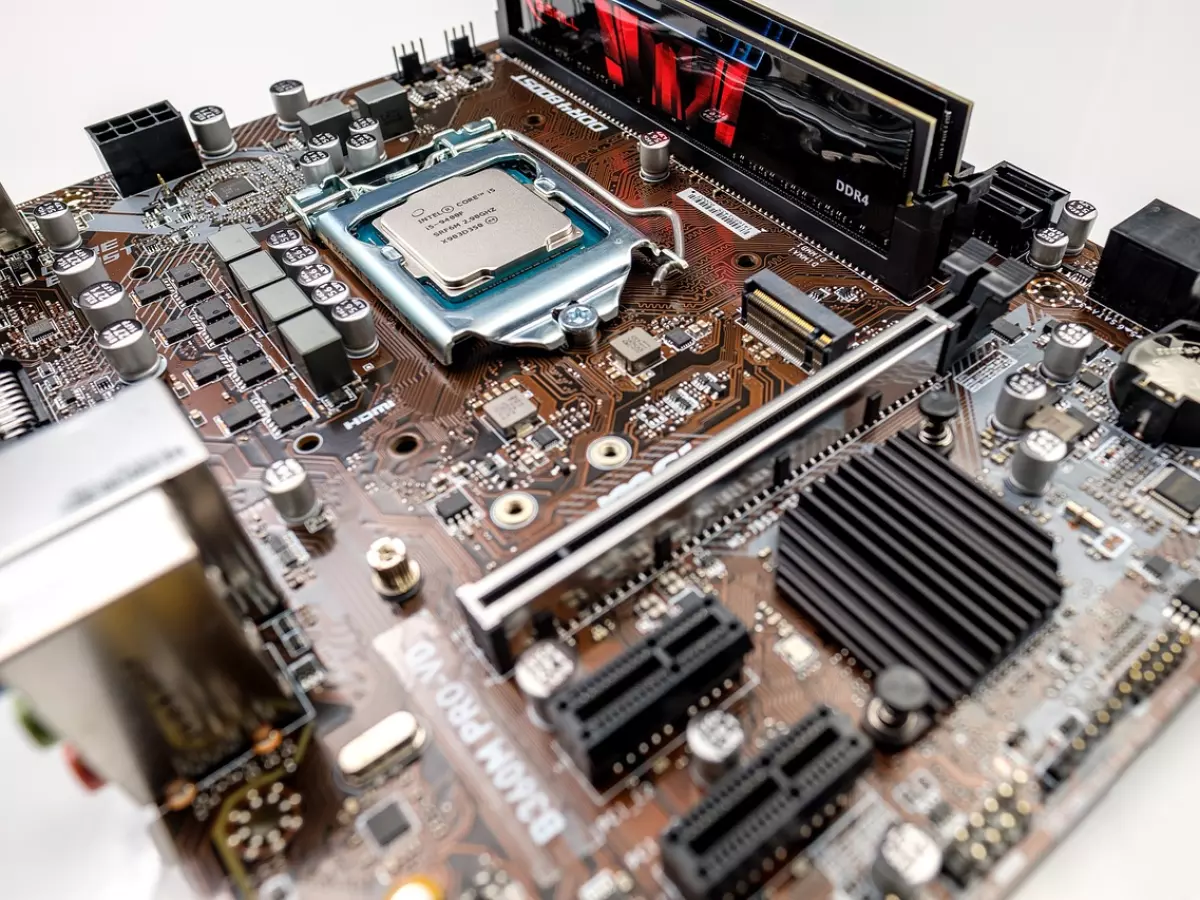Latency Matters
Ever feel like your PC is running through molasses, even though you've got all the latest hardware? Yeah, we've all been there.

By Liam O'Connor
Picture this: You've just spent a small fortune upgrading your rig. You've got the latest CPU, a GPU that could probably run a small country, and a shiny new set of RAM sticks boasting sky-high speeds. You fire up your favorite game or open that massive Excel sheet, expecting everything to run smoother than a hot knife through butter. But instead, your PC feels... sluggish. What gives?
Well, my friend, let me introduce you to the sneaky little culprit that might be holding your system back: RAM latency. It's one of those things that doesn't get as much attention as clock speed or capacity, but trust me, it can make a world of difference. So, let's dive into the world of RAM latency and why it matters more than you think.
What Exactly Is RAM Latency?
Alright, let's break it down. RAM latency is essentially the delay between when your CPU requests data from the RAM and when the RAM actually delivers it. Think of it like ordering a pizza. The clock speed of your RAM is how fast the pizza place can make the pizza, but the latency is how long it takes for the delivery guy to get to your door. You could have the fastest pizza oven in the world, but if the delivery guy is stuck in traffic, you're still going to be hungry for a while.
In more technical terms, RAM latency is measured in clock cycles, and it's often represented by a series of numbers like 16-18-18-36. These numbers refer to different types of delays, but the most important one for most users is the CAS latency (Column Access Strobe). This is the time it takes for the RAM to start delivering data after the CPU asks for it.
Why Should You Care About RAM Latency?
Now, you might be thinking, "Okay, so there's a delay. Big deal. My RAM is fast enough to make up for it, right?" Well, not exactly. While high-speed RAM can certainly help, if your latency is too high, it can bottleneck your entire system. It's like having a sports car with a top speed of 200 mph, but every time you hit the gas, there's a two-second delay before the car actually moves. Sure, you'll get there eventually, but it's not exactly a smooth ride.
This is especially important for tasks that require a lot of quick data access, like gaming, video editing, or running multiple programs at once. If your RAM has high latency, your CPU is going to spend a lot of time twiddling its thumbs, waiting for data to arrive. And that means slower performance for you.
How Does RAM Latency Affect Gaming?
Alright, let's talk about the one thing we all care about: gaming. Whether you're trying to shave milliseconds off your reaction time in a first-person shooter or just want smoother frame rates in your favorite RPG, RAM latency can have a noticeable impact on your gaming experience.
In games, your CPU and GPU are constantly communicating with the RAM, pulling in textures, loading assets, and processing game logic. If your RAM has high latency, it can slow down this whole process, leading to stuttering, lower frame rates, and longer load times. And let's be real, nobody likes waiting for load screens.
Now, I'm not saying that RAM latency is the be-all and end-all of gaming performance. Your GPU and CPU are still the heavy lifters here. But if you're looking to squeeze every last drop of performance out of your rig, lowering your RAM latency can give you that extra edge.
How Does RAM Latency Affect Productivity?
But hey, it's not all about gaming, right? Some of us actually use our PCs for, you know, work. Whether you're editing videos, working with large datasets, or just running a bunch of programs at once, RAM latency can still make a big difference.
For example, if you're editing a 4K video, your CPU is constantly pulling data from the RAM to render frames, apply effects, and scrub through the timeline. If your RAM has high latency, this process is going to take longer, and you'll spend more time waiting for things to load or render. The same goes for tasks like 3D rendering, data analysis, or even just running multiple browser tabs while working on a big project.
In short, if you're someone who relies on your PC for productivity, lowering your RAM latency can help you get more done in less time.
How Can You Lower Your RAM Latency?
Alright, so now that we've established that RAM latency matters, how do you actually lower it? Well, there are a few ways to go about it.
1. Choose RAM with Lower CAS Latency: When you're shopping for RAM, pay attention to the CAS latency numbers. Lower numbers mean lower latency, so if you're looking for the best performance, aim for RAM with a CAS latency of 16 or lower.
2. Overclock Your RAM: If you're feeling adventurous, you can try overclocking your RAM to lower its latency. This involves tweaking the settings in your BIOS to reduce the number of clock cycles it takes for your RAM to deliver data. Just be careful, as overclocking can lead to instability if not done correctly.
3. Enable XMP Profiles: Many modern motherboards come with XMP (Extreme Memory Profile) settings that automatically optimize your RAM's speed and latency. If you're not comfortable with manual overclocking, enabling XMP in your BIOS is a quick and easy way to improve your RAM's performance.
Final Thoughts
So, there you have it. While RAM speed and capacity often steal the spotlight, latency is the unsung hero that can make or break your PC's performance. Whether you're gaming, working, or just trying to get the most out of your machine, paying attention to RAM latency can help you unlock that extra bit of speed you've been missing.
So next time you're upgrading your rig, don't just focus on the flashy numbers. Take a closer look at your RAM's latency, and you might be surprised at the difference it makes.