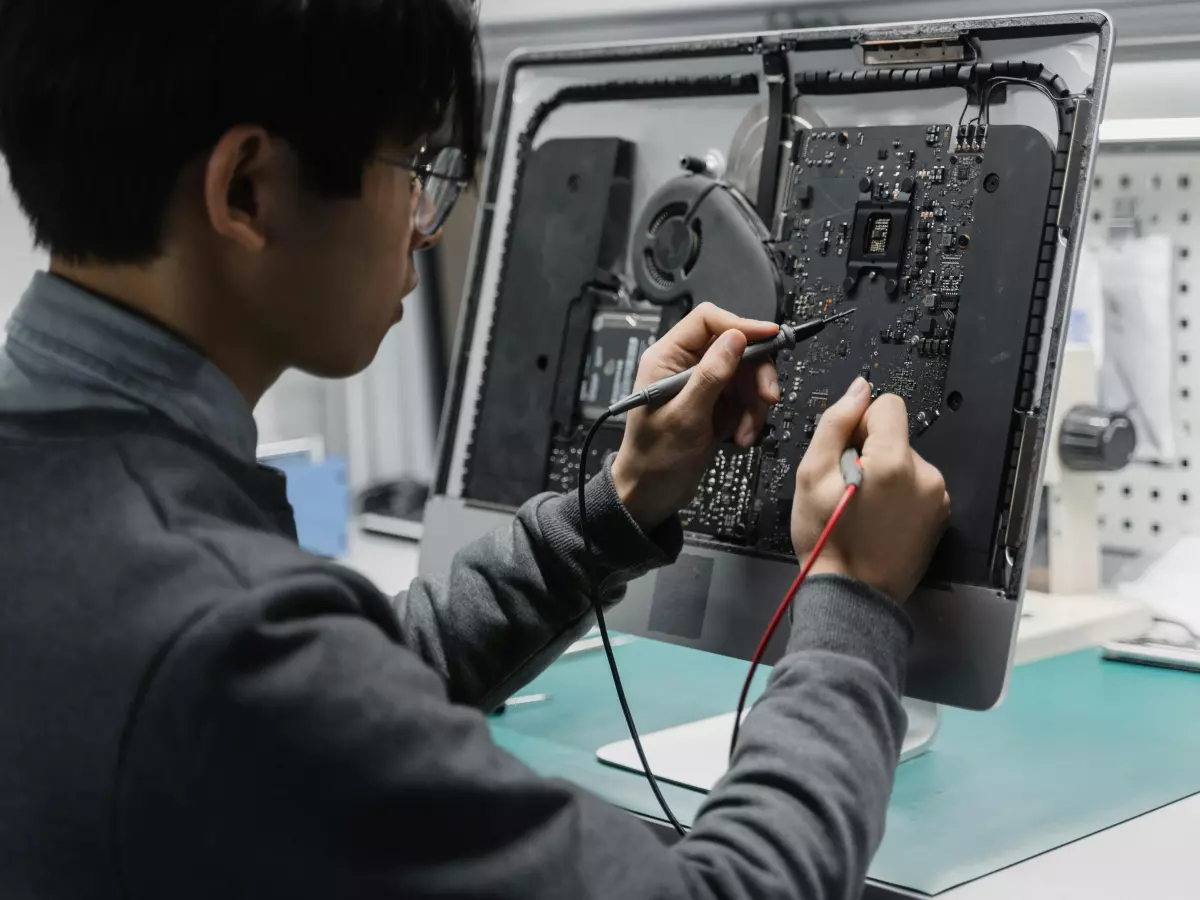Voltage Regulator Module
You’ve probably never thought about your PC’s VRM. But what if I told you that this small, often overlooked component could be the key to unlocking your system’s true potential? Experts in the field of PC building often emphasize the importance of the VRM, yet many users remain blissfully unaware of its impact.
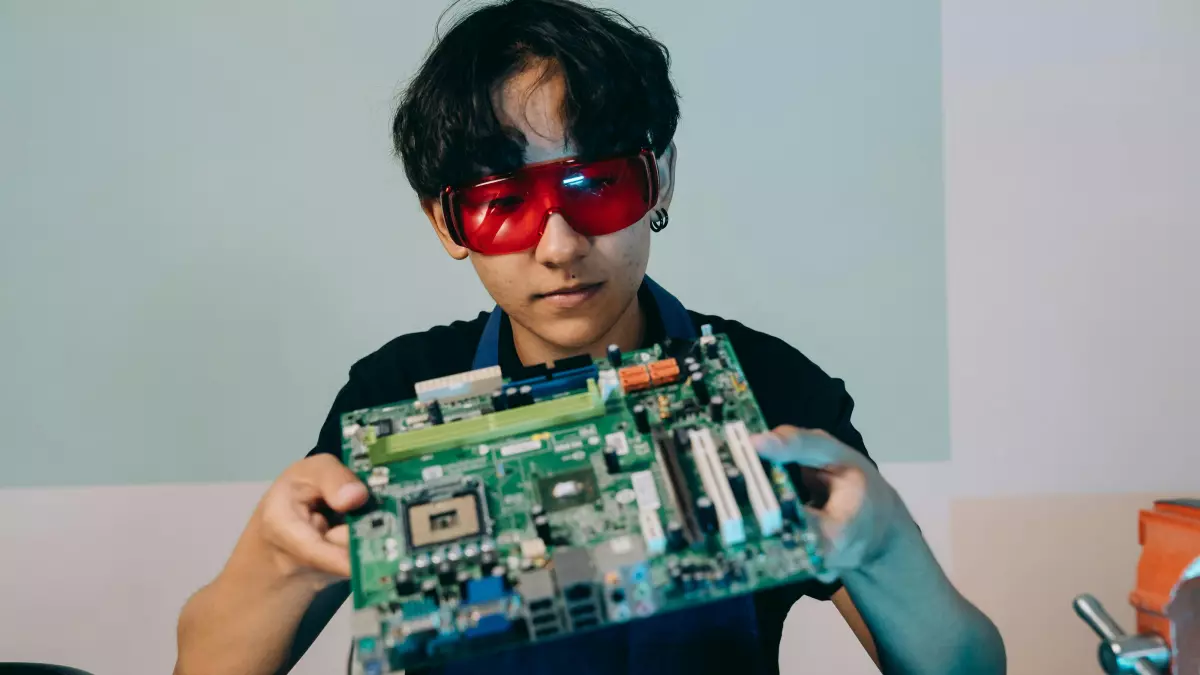
By Tomás Oliveira
So, what exactly is this mysterious VRM? In simple terms, the Voltage Regulator Module is responsible for delivering the right amount of power to your CPU, GPU, and other components. It’s like the backstage crew of a concert—if they mess up, the whole show goes down. And trust me, you don’t want your PC’s performance to crash because of a bad VRM.
Let’s dive into the five ways your PC’s VRM impacts its performance, and why you should care about it.
1. Stability Under Load
Ever notice your PC crashing when you’re running a heavy task, like gaming or video editing? That could be your VRM struggling to keep up. A good VRM ensures that your CPU and GPU receive a steady flow of power, even when they’re working overtime. Without this stability, you’re looking at random crashes, blue screens, and a whole lot of frustration.
Think of it like trying to run a marathon while someone keeps tripping you up. Not fun, right? A solid VRM keeps your system stable, no matter how intense the workload.
2. Overclocking Potential
If you’re into overclocking, you know that pushing your CPU or GPU beyond its factory settings can give you a serious performance boost. But here’s the catch: your VRM needs to be up to the task. A weak VRM will limit your overclocking potential, causing instability or even hardware damage.
In other words, if you want to squeeze every last drop of performance out of your system, you better make sure your VRM can handle the extra power demands. Otherwise, you’re just asking for trouble.
3. Heat Management
Heat is the enemy of performance, and your VRM plays a crucial role in managing it. A high-quality VRM will not only regulate voltage but also help dissipate heat efficiently. On the flip side, a poor VRM can overheat, leading to throttling or even permanent damage to your components.
It’s like trying to drive a car with a bad radiator—eventually, something’s going to overheat and break down. A good VRM keeps your system cool and running smoothly.
4. Power Efficiency
We all love a powerful PC, but no one loves a high electricity bill. A well-designed VRM can improve your system’s power efficiency, ensuring that your components get exactly the amount of power they need—no more, no less. This not only saves energy but also extends the lifespan of your hardware.
Think of it as the difference between using a precision tool versus a sledgehammer. You want the right tool for the job, and a good VRM is just that.
5. Component Longevity
Finally, let’s talk about longevity. A poor VRM can cause your components to wear out faster due to inconsistent power delivery and overheating. On the other hand, a high-quality VRM ensures that your CPU, GPU, and other parts receive stable power, helping them last longer.
It’s like feeding your car premium fuel versus cheap gas. Over time, the difference in performance and longevity becomes obvious.
So, next time you’re building or upgrading your PC, don’t overlook the VRM. It might just be the unsung hero that keeps your system running smoothly for years to come.