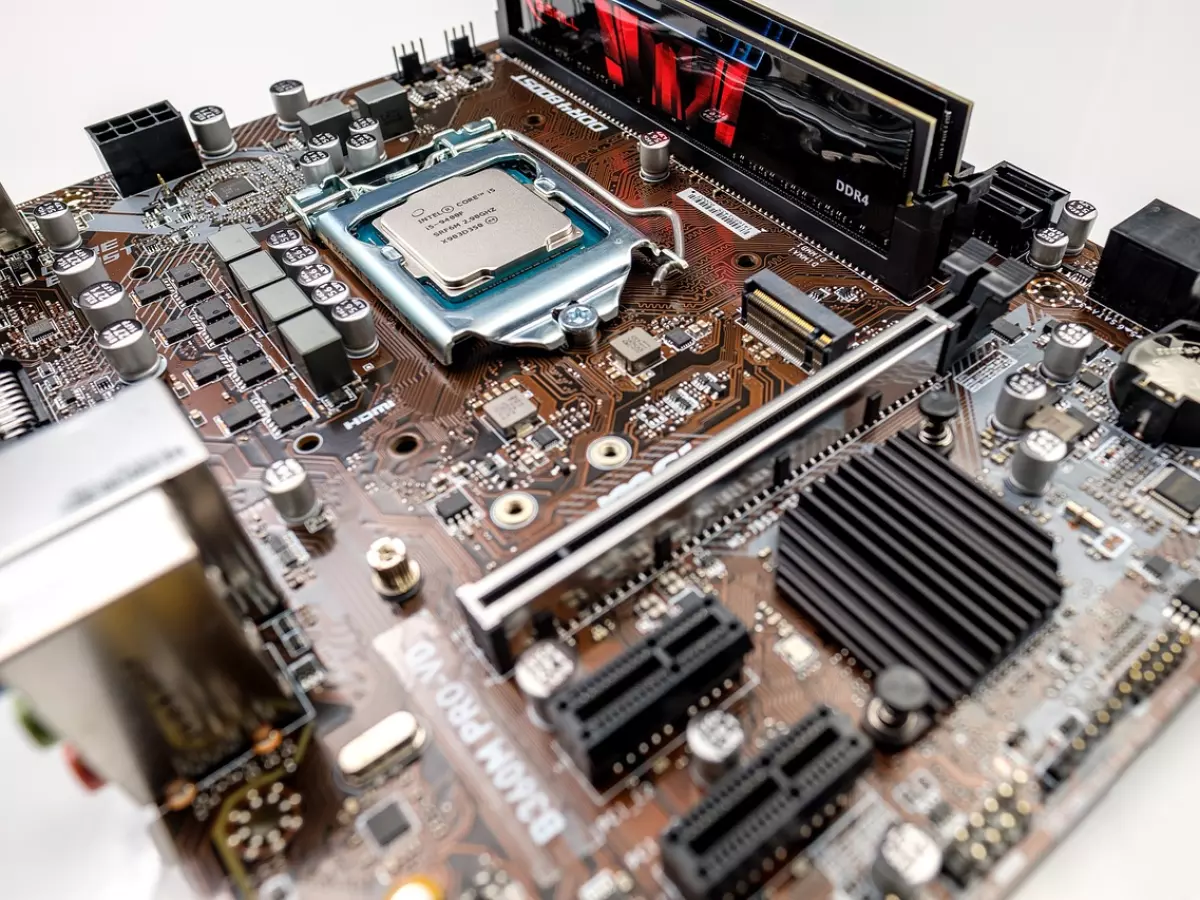Single-Core vs Multi-Core
Did you know that 85% of modern software is optimized for multi-core processors, but single-core performance still reigns supreme in certain tasks? This ongoing battle between single-core and multi-core CPUs is more relevant than ever, especially as software and hardware continue to evolve at breakneck speed.

By Hiroshi Tanaka
In the world of computing, the CPU is often referred to as the 'brain' of your PC. But what happens when that brain has multiple cores? Does more always equal better? Well, not exactly. The choice between single-core and multi-core CPUs is a nuanced one, and it can dramatically affect your PC's performance depending on how you use it.
So, let’s break it down. A single-core CPU, as the name suggests, has one core that handles all tasks sequentially. Multi-core CPUs, on the other hand, have multiple cores that can handle tasks simultaneously. Sounds like a no-brainer, right? More cores, more power! But hold on—there’s more to this story than meets the eye.
Single-Core: The Underdog with a Punch
Despite the rise of multi-core processors, single-core performance still plays a critical role in many applications. Why? Because not all software is designed to take advantage of multiple cores. In fact, many everyday tasks—like web browsing, word processing, and even some gaming—rely heavily on single-core performance.
For example, if you're a gamer, you might be surprised to learn that some of the most popular titles, especially older ones, are optimized for single-core CPUs. Games like Counter-Strike: Global Offensive and League of Legends thrive on high single-core clock speeds. So, if you're rocking a multi-core CPU but your single-core performance is lacking, you might not see the gaming boost you were hoping for.
Moreover, single-core performance is crucial for tasks that require high precision and low latency, such as certain scientific computations or real-time applications. In these cases, the ability to execute instructions quickly and efficiently on a single core can be more valuable than spreading the workload across multiple cores.
Multi-Core: The Heavy Lifter
On the flip side, multi-core CPUs are the go-to choice for tasks that can be parallelized—think video editing, 3D rendering, and running virtual machines. These are the kinds of workloads that can be split into smaller chunks and distributed across multiple cores, allowing for faster and more efficient processing.
Take video editing, for instance. When you're rendering a video, each frame can be processed by a different core, significantly speeding up the process. The same goes for 3D rendering, where each core can work on a different part of the scene. If you're a content creator or someone who regularly works with resource-intensive applications, a multi-core CPU is a no-brainer.
But here’s the catch: not all software is optimized to take full advantage of multiple cores. While programs like Adobe Premiere Pro and Blender are designed to leverage multi-core CPUs, many others are not. This means that even if you have a 16-core beast of a CPU, you might not see a performance boost in certain applications.
The Balancing Act: Clock Speed vs Core Count
Now, let’s talk about clock speed. This is where things get interesting. Clock speed refers to how fast a CPU can execute instructions, and it’s often measured in gigahertz (GHz). In general, higher clock speeds mean faster performance, but there’s a trade-off. CPUs with higher clock speeds tend to generate more heat and consume more power, which can lead to thermal throttling and reduced efficiency.
Single-core CPUs often have higher clock speeds than their multi-core counterparts, which is why they excel in tasks that require quick, sequential processing. Multi-core CPUs, on the other hand, tend to have lower clock speeds but make up for it by distributing the workload across multiple cores.
So, how do you strike the right balance? It depends on your use case. If you're primarily using your PC for tasks that benefit from high single-core performance—like gaming or running certain types of software—then a CPU with fewer cores but higher clock speeds might be the better choice. On the other hand, if you're a power user who regularly engages in multi-threaded tasks, a multi-core CPU with a slightly lower clock speed could offer better overall performance.
Future-Proofing: Is More Always Better?
As we look to the future, it's clear that multi-core CPUs are becoming the norm. Software developers are increasingly optimizing their programs to take advantage of multiple cores, and this trend is only going to continue. But does that mean you should always go for the CPU with the most cores? Not necessarily.
While it's true that multi-core CPUs offer better performance in certain scenarios, they also come with some drawbacks. For one, they tend to be more expensive and power-hungry. Additionally, if you're not using software that can fully utilize all those cores, you might be paying for performance you don't actually need.
That being said, if you're looking to future-proof your PC, investing in a multi-core CPU could be a smart move. As more and more software becomes optimized for multi-core processing, having extra cores at your disposal could give you a performance boost down the line. Just make sure you're not sacrificing single-core performance in the process.
Final Thoughts: The Right Tool for the Job
At the end of the day, the choice between single-core and multi-core CPUs comes down to how you use your PC. If you're a gamer or someone who primarily uses single-threaded applications, then single-core performance should be your top priority. On the other hand, if you're a content creator, developer, or power user who regularly engages in multi-threaded tasks, a multi-core CPU is the way to go.
Remember, more cores don’t always mean better performance. It’s all about finding the right balance between clock speed and core count based on your specific needs. So, before you drop a chunk of change on that shiny new CPU, take a moment to consider what you’ll actually be using it for. Your future self—and your wallet—will thank you.
In the end, the real winner in the single-core vs multi-core debate is neither. It’s you, the user, who gets to decide which side of the power struggle suits your needs best.