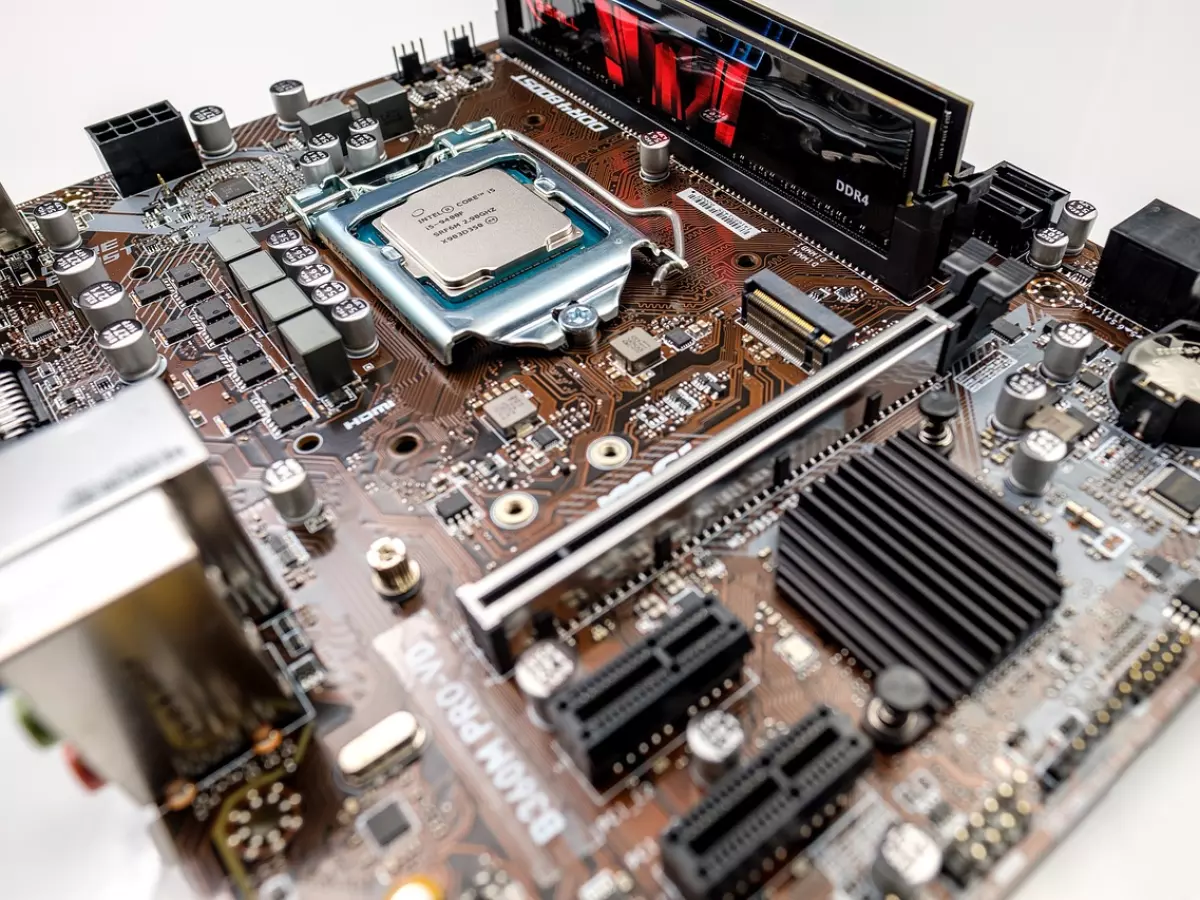More than just GHz
Did you know that a CPU with a higher clock speed doesn't always mean better performance? Yep, it's true. There's a lot more going on under the hood than just GHz.

By Dylan Cooper
So, you’re building a PC, or maybe you're just trying to figure out why your current rig isn’t as fast as you expected. You look at your CPU and see a high clock speed, but something just feels... off. You thought more GHz meant more speed, right? Well, not exactly. Clock speed is important, but it’s not the only thing that determines how fast your PC runs. In fact, focusing too much on it might leave you missing out on the bigger picture.
Let’s start with the basics: clock speed is the number of cycles a CPU can perform per second, measured in gigahertz (GHz). The higher the number, the more cycles it can complete, which sounds like a win. But here’s the kicker—those cycles are only part of the story. It's like having a car with a high top speed but poor handling. Sure, it can go fast, but can it handle the curves?
Architecture matters more than you think
One of the biggest reasons clock speed isn’t everything is because of CPU architecture. Think of architecture as the design and efficiency of the CPU. Two CPUs with the same clock speed can perform very differently depending on how they’re built. Modern CPUs are designed to do more work per cycle, meaning they can get more done even if their clock speed is lower than an older model. It’s like comparing a sports car to a family sedan—they might both hit 100 mph, but one does it with a lot more style and efficiency.
Take Intel’s 11th-gen processors, for example. They might have lower clock speeds than some older models, but they’re built on a more advanced architecture, allowing them to crush tasks that would leave older CPUs wheezing. So, if you’re comparing CPUs, don’t just look at the GHz—check out the architecture, too.
Core count: the unsung hero
Another factor that plays a huge role in performance is the number of cores your CPU has. In simple terms, cores are like mini-processors inside your CPU, allowing it to handle multiple tasks at once. A CPU with more cores can divide up the workload, making it much more efficient, especially for multitasking or running demanding applications like video editing software or modern games.
Here’s where it gets interesting: a CPU with more cores but a lower clock speed can often outperform a higher-clocked CPU with fewer cores. Why? Because it can handle more tasks simultaneously. It’s like having a team of people working on a project instead of just one person doing everything. Sure, the one person might work fast, but they can only do so much at once.
Thermal throttling: the silent killer
Ever heard of thermal throttling? It’s when your CPU slows itself down to prevent overheating. Even if you have a CPU with a blazing-fast clock speed, if it gets too hot, it’ll throttle itself to avoid damage. This means that your shiny new processor might not be running at its full potential if your cooling system isn’t up to par.
So, if you’re pushing your CPU to its limits, make sure you’ve got a solid cooling solution in place. Otherwise, all those GHz won’t mean much when your CPU is running at half speed to keep itself cool.
The takeaway
At the end of the day, clock speed is just one piece of the puzzle when it comes to PC performance. Architecture, core count, and even cooling solutions all play a huge role in how fast your system runs. So, the next time you’re shopping for a CPU or trying to figure out why your PC isn’t as fast as you’d hoped, remember: GHz isn’t everything.
In fact, it’s often the least important part of the equation. Focus on the whole package, and you’ll be well on your way to building a rig that can handle whatever you throw at it—whether that’s gaming, video editing, or just browsing with 50 tabs open (we’ve all been there).