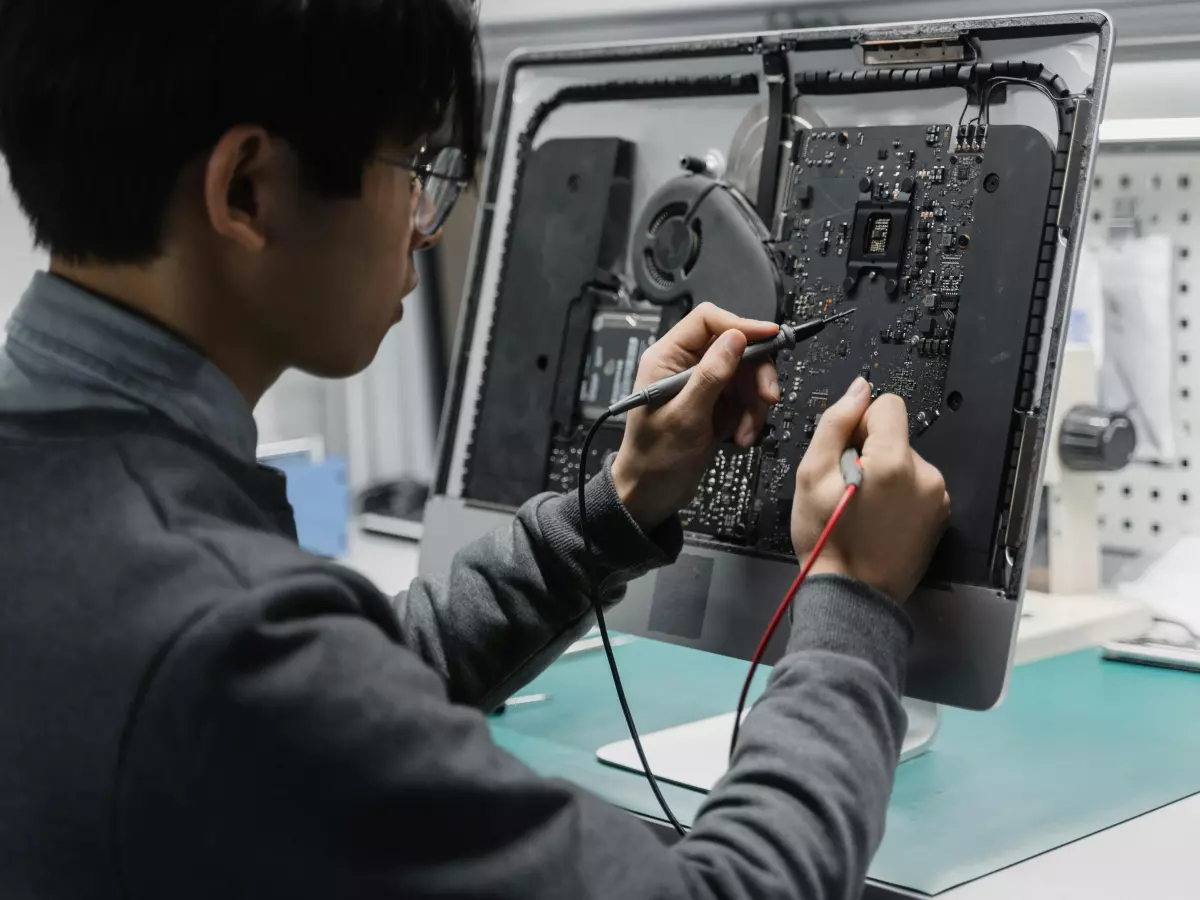Power Matters
Remember the days when your PC would randomly shut down, and you'd frantically try to figure out why? For many, this was a common occurrence in the early 2000s, especially when pushing hardware to its limits. The culprit? Often, it was the power delivery system—an unsung hero in the world of computing.
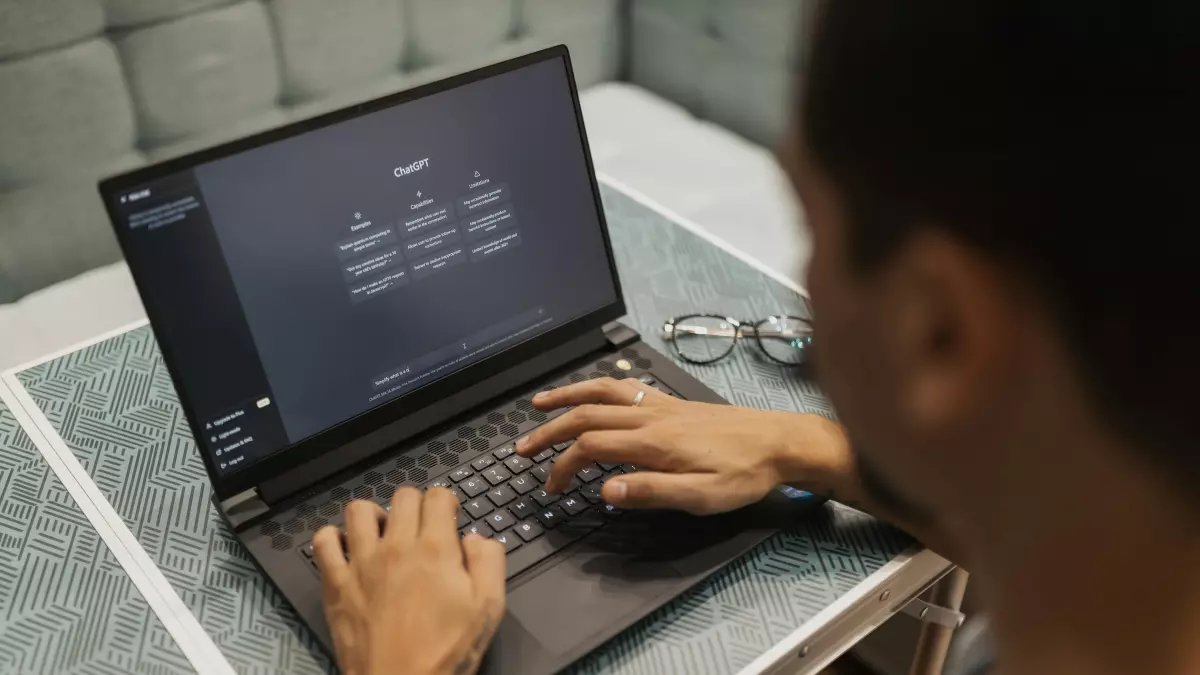
By Isabella Ferraro
Back then, power delivery systems were rudimentary, and many users didn't even know they existed. Fast forward to today, and while we've come a long way, the importance of a solid power delivery system is still often overlooked. But here's the thing: without a reliable and efficient power delivery system, your shiny new CPU, GPU, and RAM won't perform at their best. In fact, they might not perform at all.
So, what exactly is a power delivery system? In simple terms, it's the network of components that ensures your PC's hardware gets the right amount of power, at the right time, and in the right way. Think of it as the circulatory system of your PC. Just like your body needs a steady flow of blood to function, your PC needs a steady flow of electricity to keep things running smoothly.
Voltage Regulation: The Heart of Power Delivery
At the core of your PC's power delivery system is the voltage regulator module (VRM). This little guy is responsible for taking the power from your power supply unit (PSU) and converting it into the precise voltages needed by your CPU, GPU, and other components. If the VRM isn't up to the task, your PC could experience instability, crashes, or even hardware damage.
Modern CPUs and GPUs are incredibly power-hungry, and they require a VRM that can keep up with their demands. This is especially true if you're overclocking, as pushing your hardware beyond its factory settings requires even more precise power regulation. A weak VRM can lead to voltage drops, which in turn can cause your system to crash or throttle its performance to avoid damage.
Power Phases: More Isn't Always Better
When shopping for a motherboard, you might have noticed manufacturers bragging about the number of power phases their boards have. But what does that actually mean? In short, power phases are the individual circuits that deliver power to your components. More phases generally mean more stable power delivery, but it's not as simple as 'more is better.'
While having more power phases can help distribute the load and reduce heat, the quality of those phases matters just as much—if not more—than the quantity. A motherboard with fewer, high-quality power phases can often outperform one with more, lower-quality phases. So, don't just look at the numbers; dig a little deeper into the specs to see what you're really getting.
Capacitors and Chokes: The Unsung Heroes
Capacitors and chokes are two other critical components of your PC's power delivery system. Capacitors store and release energy as needed, while chokes help smooth out the flow of electricity. Together, they ensure that your hardware gets a clean, stable supply of power.
Cheap or low-quality capacitors and chokes can lead to power fluctuations, which can cause your system to become unstable or even damage your components over time. This is why it's important to choose a motherboard with high-quality components, especially if you're building a high-performance PC.
The Future of Power Delivery
As CPUs and GPUs continue to become more powerful, the demands on power delivery systems will only increase. We're already seeing motherboards with more advanced VRMs, higher-quality capacitors, and better cooling solutions to handle the increased power requirements of modern hardware.
In the future, we can expect to see even more innovations in power delivery technology. From more efficient voltage regulation to smarter power management systems, the next generation of PCs will be able to deliver even more performance while using less power.
So, the next time you're building or upgrading your PC, don't forget to pay attention to the power delivery system. It might not be as flashy as a new GPU or as exciting as a faster CPU, but it's just as important—if not more so—when it comes to getting the most out of your hardware.